
Welcome to MyLearn!
This is the place where you can find the information you need to get ready to experience all the benefits of our learning platform to help you study, learn and connect.
Make sure you check out the great guides to get you started with MyLearn.

What can I expect?
We are all about helping you build a community around you while you study at Torrens University and Think Education. That is why we have integrated MyLearn with Microsoft Teams, making it your go-to-place for chatting and connecting with others.
By downloading Microsoft Teams you can:
- Log onto your online classes
- Easily share files with others
- Chat, connect and collaborate with your Learning Facilitators, classmates and others within the university
You can also expect:
- Assessment feedback provided through video
- Mobile-friendly
- Calendars where you can see when your assessments are due
- A fully accessible platform for students who have additional needs
- Collaborating with others using OneNote
- Being able to search transcripts of recorded online classes
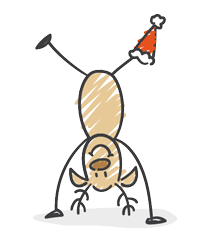

GuideMe
GuideMe is a 24/7 tool that can provide step-by-step prompts to help you become familiar with MyLearn.
Getting started with MyLearn

MyLearn Basics











